I don’t know if you guys know this, but Pinterest is kinda my thing.
I’ve been using Pinterest for business for about four years now, I’ve been a Pinterest Manager for some of the biggest names in travel blogging, and I’ve helped scores of others improve their Pinterest strategy through one-on-one coaching.
I’m on Pinterest ALL. THE. TIME. I feel pretty comfortable there. And I could talk about Pinterest marketing at length to anyone willing to listen.
Pinterest is my blog’s number one source of referrals, and it has delivered me many clients and collaboration opportunities.
Without Pinterest, my blog would NOT be where it is today, and I certainly wouldn’t have been able to go full-time as soon as I did.
But, I know that Pinterest is still a mystery to a lot of people, and I want to help.
If you run a blog or any kind of online business, you really do need to understand Pinterest so you can put it to work for you.
I wrote a pretty detailed Pinterest guide a few years ago, so if you haven’t read that yet, I suggest you start there. It was written specifically with travel bloggers in mind, but don’t let that discourage you–the information is applicable to any niche.
If you’re familiar with the Pinterest basics and are just looking to tighten up your strategy, keep reading.
The following are some of the major Pinterest mistakes I see a lot of people making, along with how you can fix them if they apply to you.
Are you making these common #Pinterest mistakes? Here's how to fix them. #bloggingtips Click To TweetPinterest Mistakes You Need to Stop Making ASAP
Pinterest Mistake #1: Ignoring your analytics
If you have any experience using social media for your business, you should already understand the importance of analytics in refining your strategy.
Pinterest has its own set of analytics, which many Pinterest “gurus” will tell you to ignore. But, I believe these numbers can reveal a lot of useful information.
You’ll find your Pinterest analytics in the top left corner of your home feed. For the purpose of this post, I’ll just focus on one tab in that drop-down menu: Website.
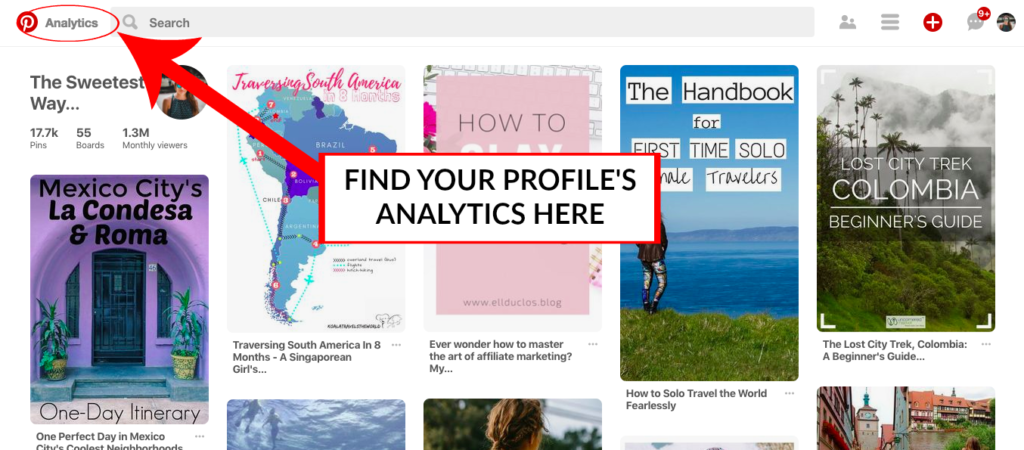
This dashboard will tell you a number of things, including which pins are getting the most impressions (showing up in people’s feeds), which are getting saved to new boards the most, which are driving the most clickthroughs, and what images people have recently pinned from your website.
This will help you understand which of your designs are working the best. It can show you which boards (your own or other people’s) are leading to the most clicks. It can also reveal if certain pins are being saved a lot but are NOT leading to clicks.
Additionally, you can track your profile’s performance over time, which is particularly useful when you are testing out new strategies and want to see if they have had an impact on impressions, saves, or clickthroughs.
The primary way I use this information is to find which pins are already doing well (i.e. generating the most clicks) so I can continue to promote them.
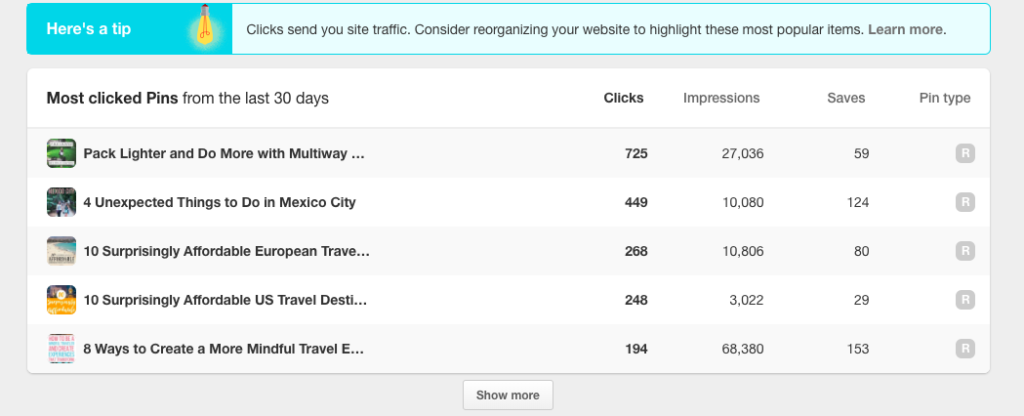
I visit this tab regularly and make sure to reshare my most popular pins, to maintain any momentum they may already have.
Try not to get too wrapped up in the actual numbers listed here, as they may tell a different story from your blog’s analytics, but this generally isn’t important.
Of course, Pinterest isn’t the only place to find useful analytics.
The scheduling app Tailwind has its own analytics and provides much greater detail and more specific insights into your profile and pins’ performance.
Here, you’ll be able to track your follower count, engagement rate (the percentage of your pins that get at least one repin), the virality score (number of repins per pin) of your profile as a whole or your individual boards, and so much more.
Tailwind analytics are complex enough that it would require a blog post of its own to cover everything, so here are a few key things to look for if you’re new to this app:
Engagement Rate – You’ll find this number under Track Your Brand Page > Profile Performance in Tailwind’s main menu on the lefthand side of your dashboard.
It tells you what percentage of the pins you’re sharing are getting at least one repin or more.
If this number is low, it could mean a couple of things. It could mean you’re on a lot of group boards that have low engagement, it could mean you’re pinning at suboptimal times, or it could mean that your pin designs aren’t catching people’s attention and therefore aren’t being saved.
Virality Score – Under Track Your Brand Page > Board Insights, you can look at your various boards and compare their performance.
Virality Score (number of repins per pin) is a useful number to look at because it can let you know which of your boards are underperforming. They could be your own boards OR group boards, but if they have a low Virality Score, they are potentially hurting you more than helping.
I generally recommend leaving any group boards that have a Virality Score lower than 3. If the board with a low VS belongs to you, try adding more popular and viral pins to it to boost its score.
Pinterest Mistake #2: Creating inconsistent pin designs
I’ll be the first to admit that I made this mistake for a long time. Since I was using Pinterest well before my blog’s rebrand, I still have pins floating around the Pinterest-verse with my old logo on them!
Some of those first pins I ever created were the absolute worst; but, they actually still bring me some traffic so I don’t worry about them at this point.
I just make sure, moving forward, that all my pins have a cohesive look that people will be able to recognize as my own.
And that’s not to say that every pin has to look identical. What I recommend is simply finding a few design elements that you really love and using them on every pin.
You could stick to your blog’s color palette, you could always use the same fonts, or you could use the same overlay on every pin you create.
It took me a long time to find the design that worked best for me, but now every new pin I make contains the same elements. I settled on a long design with text in the middle, similar to the designs you often see from food bloggers.
I always stick to the same fonts, but I change up the colors to make them bright and eye-catching.
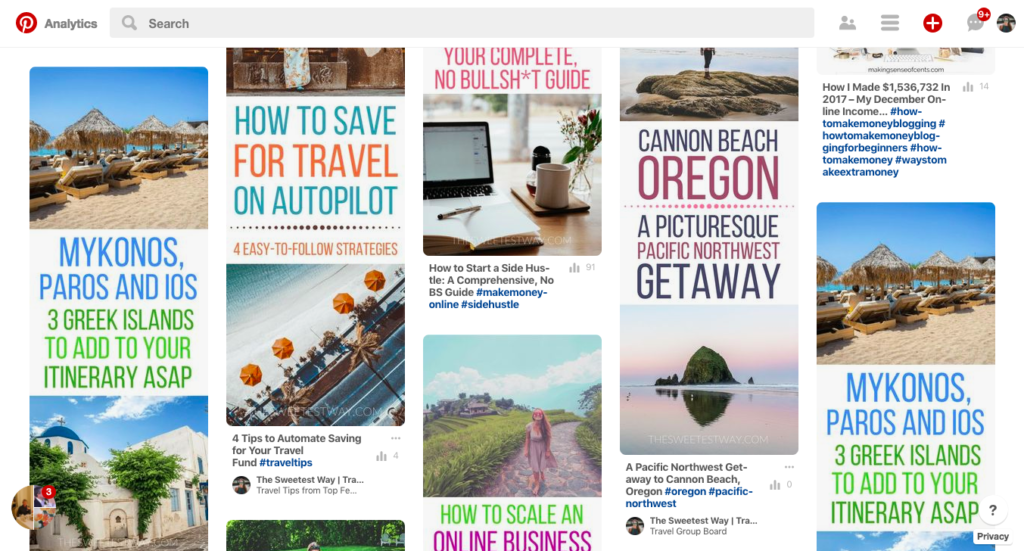
I’ve also gone back to old posts that had those terrible early pin designs and updated them to match my new aesthetic; it’s like breathing new life into an old piece of content!
My final piece of advice here is simply to make sure your pins stand out from other pinners’ designs.
It makes perfect sense to emulate designs that you already know work well, but make them your own somehow– especially if you are taking inspiration from someone in your own niche.
Pinterest Mistake #3: Using fonts that are impossible to read
When people are scrolling through Pinterest, they are making snap judgments about whether they want to read a post or not.
With so much content competing for their attention, they’re probably going to scroll right past yours if they can’t easily read the text on your pin.
It’s the unfortunate truth; but luckily, there’s a simple solution.
Your text needs to be LARGE AND IN CHARGE (don’t make them squint to read it) and avoid any swirly, frou-frou fonts that only reveal actual words under close examination.
Making your text easier to read is a quick fix that can lead to huge improvements in clickthroughs and saves.
Pinterest Mistake #4: Pinning ONLY through a scheduling app
I get it–you’re a busy creative, and you’d prefer to just schedule all of your pins in advance so you don’t have to think about Pinterest for the rest of the month.
But, this would be a mistake.
You see, Pinterest loves when you use their platform like a real person. Someone who actually logs in and performs searches and saves things that interest them.
Even better if you can visit a few websites, or leave real feedback on a pin you tried and loved.
Every time I’ve ever taken a Pinterest hiatus, relying only on a scheduling app to share content for me, do you know what has happened?
My Pinterest traffic has TANKED.
Now, I’m not saying you need to be on Pinterest all day every day. You don’t even need to be on it every day. But I’d think very carefully before taking a month or even a few weeks off.
Make time throughout your week to log into Pinterest and save content manually. You can easily do this from the Pinterest mobile app while you’re on the go.
Pinterest appreciates consistency and authentic engagement and will reward you for both.
Pinterest Mistake #5: Not using Pinterest to grow your email list
Using Pinterest to drive traffic to your site is great and all, but did you know that Pinterest is notorious for low-quality traffic?
Pinterest referral traffic has long been associated with high bounce rates. This means that most people who visit your site from Pinterest will look at one page and then leave, most likely to never return again.
People want the information they came for and usually nothing else–in order to ensure they become a repeat visitor, you must find a way to capture their email.
Writing exceptional content that they can’t help but share is also pretty darn important, but still won’t guarantee they’ll come back.
Turn Pinterest visitors into email subscribers and they may eventually become customers, purchasing the goods or services you offer and helping your online business grow.
A good way to get the ball rolling, for those of you who are already generating some Pinterest traffic, is to find the posts that are already popular and inserting an email opt-in form in each one.
Offering up a valuable freebie that relates to the post topic will lead to more subscribers than a simple newsletter offer and will help to build trust with your new readers.
Another method that converts exceptionally well on Pinterest is to create a special pin that promotes one of your valuable free resources.
Then, link this pin to a short blog post or a landing page that requires them to sign up for your mailing list in order to access it.
An example of how I’ve used this method on my own site is my free 5-day affiliate marketing email course. A pin on Pinterest leads to a short blog post introducing the course (pictured below), with an opt-in form at the bottom where people can sign up.
It’s that simple!
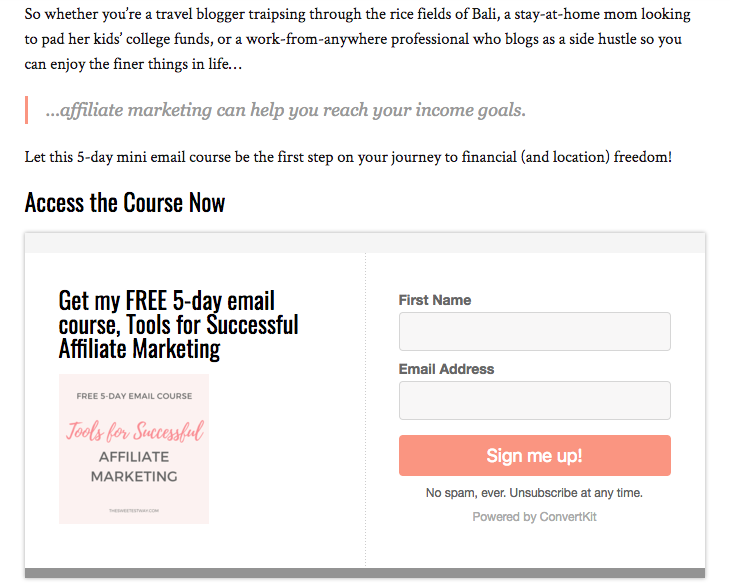
You both get something out of the deal–they get valuable information that will help them solve a problem, and you get a new email subscriber and a new relationship to nurture.
Chances are if they were interested in one of your freebies, they’ll be interested in more of your content and any other products you decide to offer down the line.
The Next Step in My Pinterest Journey: My Very Own Course!
For the longest time, I put off creating a Pinterest course even though I knew I had the knowledge and experience to do it.
I figured there were already so many resources out there that mine would just get lost among the competition.
Thankfully, I’ve now realized how ridiculous that sounds.
I’m always telling people to write about the places and topics that have been written about a million times before because no one has ever written it from their unique perspective.
And I’m finally ready to take my own advice.
Yes, there are a lot of Pinterest courses out there–a lot of great ones, in fact. But there are none with my personal touch.
Furthermore, no Pinterest courses that I know of have been written by bloggers within the travel niche–a tough nut to crack on Pinterest compared to lifestyle topics like weight loss or cooking.
If you’re not a travel blogger, don’t worry–the course material will be inclusive of all blogging niches.
Oh! And I can’t forget to mention…
The course will include a special bonus module on becoming a Pinterest VA, because I’ve done that, too.
This will be a fantastic resource for those of you looking to break into the world of remote work and want to develop Pinterest skills that you can then offer as a service.
If you’re interested in learning powerful Pinterest strategies from a friendly face in the travel niche, sign up for my newsletter so you can be among the first to know when it’s launching!
If you loved this post, don’t forget to pin it!



