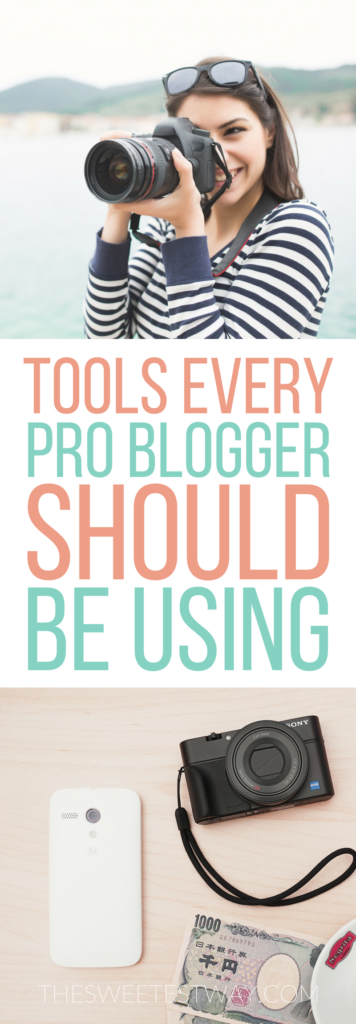Blogging for a living requires the use of many online programs, apps, and plugins in order to help me get things done quickly and efficiently.
This page is where I’ll keep an updated list of current favorites for everything from social media scheduling to making my blog look pretty to making sure my grammar is error-free. Enjoy, and happy blogging!
Check out this list of tools every pro blogger should know about! #blogging Click To TweetPlease note: Some of the following links are affiliate links, meaning I may earn a small commission if you make a purchase, at no extra cost to you. Thank you for supporting The Sweetest Way!
Contents
Getting Started Blogging
Bluehost: I’ve used Bluehost for my professional web hosting since my blog’s humble beginnings almost four years ago. I’ve always had a good experience, and it’s super affordable to get started at an introductory price of just $3.95/month.
![]() ThemeForest: Find a beautiful theme for your WordPress blog in the ThemeForest marketplace (where my blog’s theme, called Florence, is from). With nearly 40,000 blog templates and themes to choose from, you’re bound to find something that suits your taste, and for an affordable price.
ThemeForest: Find a beautiful theme for your WordPress blog in the ThemeForest marketplace (where my blog’s theme, called Florence, is from). With nearly 40,000 blog templates and themes to choose from, you’re bound to find something that suits your taste, and for an affordable price.
Planning Your Content
 The Content Planner: If you’re like me, staying organized is a real challenge. But the best way to succeed as a blogger is to have concrete goals and a well-thought-out plan for your content, which is where The Content Planner comes in. Personally, an online app doesn’t do the trick for me–I have to have written lists, a calendar I can reference easily (and take with me when I’m on the go) and a logical way to keep it all organized. Take the guesswork out of social media, grow your brand online, and watch your profits soar with this amazing tool!
The Content Planner: If you’re like me, staying organized is a real challenge. But the best way to succeed as a blogger is to have concrete goals and a well-thought-out plan for your content, which is where The Content Planner comes in. Personally, an online app doesn’t do the trick for me–I have to have written lists, a calendar I can reference easily (and take with me when I’m on the go) and a logical way to keep it all organized. Take the guesswork out of social media, grow your brand online, and watch your profits soar with this amazing tool!
Courses for Professional Bloggers
 Making Sense of Affiliate Marketing: If you want to monetize your blog through affiliate marketing, I can’t recommend this course highly enough. Making Sense of Affiliate Marketing is a course designed by Michelle Schroeder-Gardner, a blogger who consistently earns $50,000 per month or more through affiliate marketing–a true expert. I used her techniques to go full-time with my own blog, which now earns anywhere from $700-1500 in affiliate income each month.
Making Sense of Affiliate Marketing: If you want to monetize your blog through affiliate marketing, I can’t recommend this course highly enough. Making Sense of Affiliate Marketing is a course designed by Michelle Schroeder-Gardner, a blogger who consistently earns $50,000 per month or more through affiliate marketing–a true expert. I used her techniques to go full-time with my own blog, which now earns anywhere from $700-1500 in affiliate income each month.
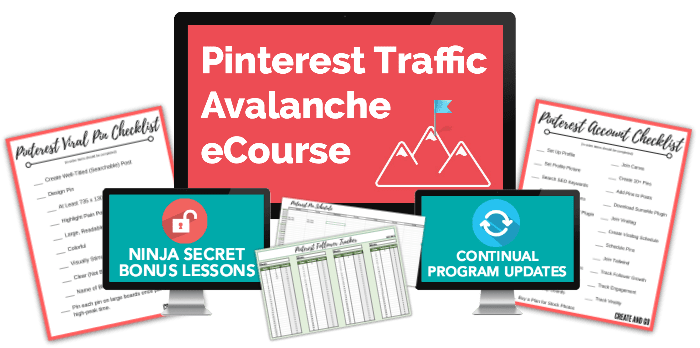 Pinterest Organic Traffic Avalanche: Pinterest has been my primary traffic source for a long time, but I knew I still had room to improve, so I decided to level up my knowledge with Pinterest Organic Traffic Avalanche by Alex and Lauren, the bloggers behind the successful fitness blog Avocadu. They share Pinterest tricks and techniques that I’ve never seen elsewhere, which is saying something because I’m ALWAYS researching new techniques! It’s a course well-worth the cost.
Pinterest Organic Traffic Avalanche: Pinterest has been my primary traffic source for a long time, but I knew I still had room to improve, so I decided to level up my knowledge with Pinterest Organic Traffic Avalanche by Alex and Lauren, the bloggers behind the successful fitness blog Avocadu. They share Pinterest tricks and techniques that I’ve never seen elsewhere, which is saying something because I’m ALWAYS researching new techniques! It’s a course well-worth the cost.
![]() Launch Your Signature Course: Created by Mariah Coz of Femtrepreneur, Launch Your Signature Course is for bloggers who are ready to start earning passive income by creating and selling their own online courses. Mariah is a master of launching courses and earns millions (yes, MILLIONS) each year by selling digital products through her site. My own online course is still in the works, but I know I’m learning the ropes from the best in the biz.
Launch Your Signature Course: Created by Mariah Coz of Femtrepreneur, Launch Your Signature Course is for bloggers who are ready to start earning passive income by creating and selling their own online courses. Mariah is a master of launching courses and earns millions (yes, MILLIONS) each year by selling digital products through her site. My own online course is still in the works, but I know I’m learning the ropes from the best in the biz.
 Call to Action: I’ve long been a fan of Ramit Sethi, and I just couldn’t resist his copywriting course, Call to Action (because he’s a persuasive guy and a master copywriter, obviously). I learned a lot of valuable business lessons from this course that have proven applicable well beyond the realm of copywriting. The course only opens a few times per year–join the waiting list here.
Call to Action: I’ve long been a fan of Ramit Sethi, and I just couldn’t resist his copywriting course, Call to Action (because he’s a persuasive guy and a master copywriter, obviously). I learned a lot of valuable business lessons from this course that have proven applicable well beyond the realm of copywriting. The course only opens a few times per year–join the waiting list here.
Email Marketing
![]() ConvertKit: To capture leads and build strong connections with my audience, I use ConvertKit as my email service. A few of my favorite features are the ability to create as many different opt-in forms as I want and the ability to tag and segment subscribers so I know exactly what kind of content they’re most interested in. Click here to read about why I switched to ConvertKit from MailChimp.
ConvertKit: To capture leads and build strong connections with my audience, I use ConvertKit as my email service. A few of my favorite features are the ability to create as many different opt-in forms as I want and the ability to tag and segment subscribers so I know exactly what kind of content they’re most interested in. Click here to read about why I switched to ConvertKit from MailChimp.
Social Media Scheduling
![]() Buffer: Buffer is my go-to app for scheduling posts to Twitter and Facebook. I love that it shortens links for Twitter automatically. I love how easily I can see my content schedule and that it even lets me schedule posts to my Facebook group, The Sweetest Way Community. Plus, it’s only $10 per month!
Buffer: Buffer is my go-to app for scheduling posts to Twitter and Facebook. I love that it shortens links for Twitter automatically. I love how easily I can see my content schedule and that it even lets me schedule posts to my Facebook group, The Sweetest Way Community. Plus, it’s only $10 per month!
![]() Tailwind: If you’re ready to get serious about Pinterest, it’s time to get on board with Tailwind. This program has been my favorite pin scheduler for a long time now; I love how easy it is to schedule pins and how neatly everything is laid out in my dashboard. I can see how many followers I’m gaining, how my profile is performing as a whole, and it even offers detailed analytics for each of your pins and boards so you can improve your Pinterest strategy as you go.
Tailwind: If you’re ready to get serious about Pinterest, it’s time to get on board with Tailwind. This program has been my favorite pin scheduler for a long time now; I love how easy it is to schedule pins and how neatly everything is laid out in my dashboard. I can see how many followers I’m gaining, how my profile is performing as a whole, and it even offers detailed analytics for each of your pins and boards so you can improve your Pinterest strategy as you go.
![]() Later: I use Later to schedule my Instagram posts ahead of time. This allows me to get a feel for how my gallery will look, allows me to write captions faster because I’m typing on a laptop and not my phone, and the app also maintains the quality of my photos when uploaded straight from my computer instead of compressing them like Instagram would.
Later: I use Later to schedule my Instagram posts ahead of time. This allows me to get a feel for how my gallery will look, allows me to write captions faster because I’m typing on a laptop and not my phone, and the app also maintains the quality of my photos when uploaded straight from my computer instead of compressing them like Instagram would.
Photography Gear

50mm f/1.8 Lens: This little lens is also known as the “nifty fifty.” It’s great for portraits because you can create a nice blurred background. It’s also extremely compact and when paired with the Rebel SL1, makes a very easy to transport camera setup.
24-70mm f/2.8 Lens: This zoom lens is larger, heavier, and a bigger investment than the nifty fifty, but it’s a fantastic lens that is extremely versatile and capable of producing beautifully crisp images. I use this lens for both landscape and portrait photography which makes it the perfect go-to lens for my travels. I also use it to shoot video.
10-18mm f/4.5-5.6 Lens: I love this ultra wide-angle lens because it creates really interesting perspectives, turning an ordinary travel shot into something quite extraordinary. It doesn’t perform as well as the other lenses in low light conditions, but for daytime use, this is one of my favorite lenses to use. Great for architecture (both outside and inside) and lightweight enough to carry with you anywhere.
Manfrotto Compact Action Tripod: I use my tripod for all kinds of things–when I need to shoot self-portraits and no one else is with me, when I want to take shots with both my partner and I together, or when I’m filming videos. My Manfrotto tripod is super lightweight, quick and easy to assemble and break down, and comes with its own carrying case.
Photo Editing & Design
 Lightroom: This is my absolute favorite program for editing professional quality photos for my blog. Lightroom is less complicated than Photoshop and easier to learn. It helped me take my photography to the next level and it can do the same for you! Check out my guide to editing travel photos here.
Lightroom: This is my absolute favorite program for editing professional quality photos for my blog. Lightroom is less complicated than Photoshop and easier to learn. It helped me take my photography to the next level and it can do the same for you! Check out my guide to editing travel photos here.
 PicMonkey: PicMonkey is an online photo editor that I used before I became familiar with Lightroom and still use fairly frequently to create graphics to share on social media. It’s extremely easy to use; add overlays to your photos, crop and resize photos, add effects and filters, retouch faces, adjust the color and sharpness, and lots more. The free version is great, and PicMonkey Royale unlocks all of its awesome features for just $33 per year.
PicMonkey: PicMonkey is an online photo editor that I used before I became familiar with Lightroom and still use fairly frequently to create graphics to share on social media. It’s extremely easy to use; add overlays to your photos, crop and resize photos, add effects and filters, retouch faces, adjust the color and sharpness, and lots more. The free version is great, and PicMonkey Royale unlocks all of its awesome features for just $33 per year.
 Canva: Canva is the other program I use to create graphics for social media sharing. It’s currently my go-to program for creating Pinterest graphics. It has tons of cool templates available for free, plus many premium designs you can buy for a small fee (usually $1). See how I use PicMonkey and Canva to create pinnable images for Pinterest.
Canva: Canva is the other program I use to create graphics for social media sharing. It’s currently my go-to program for creating Pinterest graphics. It has tons of cool templates available for free, plus many premium designs you can buy for a small fee (usually $1). See how I use PicMonkey and Canva to create pinnable images for Pinterest.
WordPress Plugins
 Yoast SEO: There’s a reason every WordPress blogger uses the Yoast SEO plugin–it works! While there’s much more to SEO than just optimizing each post for a keyword, it helps with this process immensely by reminding me of things like adding my keyword to my first paragraph or remembering to use it in my images’ alt text. To determine which keyword I want to target, I use Google’s Keyword Planner.
Yoast SEO: There’s a reason every WordPress blogger uses the Yoast SEO plugin–it works! While there’s much more to SEO than just optimizing each post for a keyword, it helps with this process immensely by reminding me of things like adding my keyword to my first paragraph or remembering to use it in my images’ alt text. To determine which keyword I want to target, I use Google’s Keyword Planner.
 Social Warfare: This is my favorite social sharing plugin. Social Warfare lets me put share buttons at the top and bottom of every post so people are sure to find them when they inevitably want to share my super fabulous content on Facebook, Pinterest, Twitter, and more. I can even customize which buttons appear on each post!
Social Warfare: This is my favorite social sharing plugin. Social Warfare lets me put share buttons at the top and bottom of every post so people are sure to find them when they inevitably want to share my super fabulous content on Facebook, Pinterest, Twitter, and more. I can even customize which buttons appear on each post!
 JQuery Pin It Button for Images: This is how I make extra sure people know they can add my content to Pinterest. JQuery Pin It Button for Images allows you to create custom “Pin It” buttons that appear when someone hovers over an image with their cursor. It’s essential for anyone wanting to grow their blog’s traffic with Pinterest.
JQuery Pin It Button for Images: This is how I make extra sure people know they can add my content to Pinterest. JQuery Pin It Button for Images allows you to create custom “Pin It” buttons that appear when someone hovers over an image with their cursor. It’s essential for anyone wanting to grow their blog’s traffic with Pinterest.
![]() Pretty Link: If you’re planning to monetize your site with affiliate marketing, you’ll want to install the Pretty Link plugin. Shorten those unwieldy affiliate links into something pretty and non-threatening, so it looks something like this: thesweetestway.com/affiliatelink. This plugin also allows you to make every affiliate link a “nofollow” link, which is a legal requirement!
Pretty Link: If you’re planning to monetize your site with affiliate marketing, you’ll want to install the Pretty Link plugin. Shorten those unwieldy affiliate links into something pretty and non-threatening, so it looks something like this: thesweetestway.com/affiliatelink. This plugin also allows you to make every affiliate link a “nofollow” link, which is a legal requirement!
![]() Better Click to Tweet: I love when a blog post gives me a quotable snippet that’s ready and waiting to tweet. Better Click to Tweet allows me to insert tweetable tidbits to increase the likelihood of readers sharing my content on Twitter.
Better Click to Tweet: I love when a blog post gives me a quotable snippet that’s ready and waiting to tweet. Better Click to Tweet allows me to insert tweetable tidbits to increase the likelihood of readers sharing my content on Twitter.
 EWWW Image Optimizer: Page load times are greatly affected by the size of the images on your blog, so it’s useful to use a plugin every so often to compress your images for faster loading–this is what EWWW Image Optimizer does. This is important because a site that loads slowly will drive away potential readers and perform worse in Google searches, as page load speeds are a ranking factor.
EWWW Image Optimizer: Page load times are greatly affected by the size of the images on your blog, so it’s useful to use a plugin every so often to compress your images for faster loading–this is what EWWW Image Optimizer does. This is important because a site that loads slowly will drive away potential readers and perform worse in Google searches, as page load speeds are a ranking factor.
Writing
![]() Grammarly: Never make a silly grammar mistake again while blogging! Simply install the free browser plugin Grammarly and instantly be notified of spelling errors, grammatical faux-pas, incorrect punctuation, and more. It’s a writer’s best friend!
Grammarly: Never make a silly grammar mistake again while blogging! Simply install the free browser plugin Grammarly and instantly be notified of spelling errors, grammatical faux-pas, incorrect punctuation, and more. It’s a writer’s best friend!
Ad Network
![]() Mediavine: If you’re interested in monetizing your site with display ads, my recommended publisher network is Mediavine. They take bloggers with 30,000 monthly page views and up, which means you can start earning sooner as a new blogger. The team is SO helpful, I know I can reach out to them with any question and have a response in no time. They help me manage my ad inventory, give me feedback and tips on increasing my earnings, and generally make me feel like they really care about my success. A huge thumbs up from me!
Mediavine: If you’re interested in monetizing your site with display ads, my recommended publisher network is Mediavine. They take bloggers with 30,000 monthly page views and up, which means you can start earning sooner as a new blogger. The team is SO helpful, I know I can reach out to them with any question and have a response in no time. They help me manage my ad inventory, give me feedback and tips on increasing my earnings, and generally make me feel like they really care about my success. A huge thumbs up from me!
Affiliate Networks
There are a ton of affiliate networks out there, but these are a few of my favorites. I use them to promote travel sites, online products and services, physical products, blogging tools, and more. Click here to see a longer list!